Laxi.ai provides a dedicated Billing section where you can update your organization details, payment methods, and billing history. Keeping your billing information accurate ensures smooth transactions and access to your subscription.
To access the Billing page, navigate to Laxi.ai Dashboard → Billing.
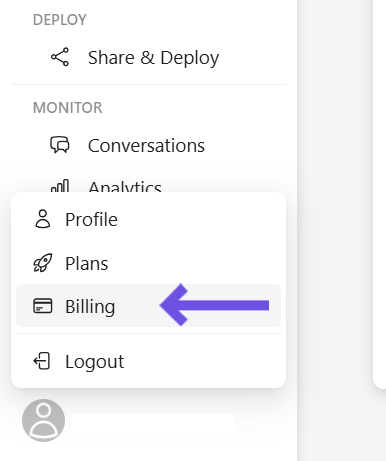
Organization Details
To access Organization Details, go to Billing → Organization Details.
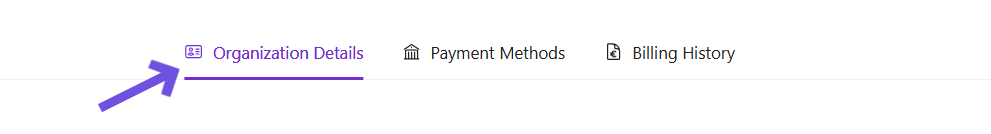 The Organization Details section allows you to manage essential billing-related information, including:
The Organization Details section allows you to manage essential billing-related information, including:
- Business Name & Address – Enter your organization name, country, and full address.
- Tax Information – Provide a tax type and tax identification number if applicable.
- Billing Contact – Ensure your billing email is up to date to receive invoices and payment confirmations.
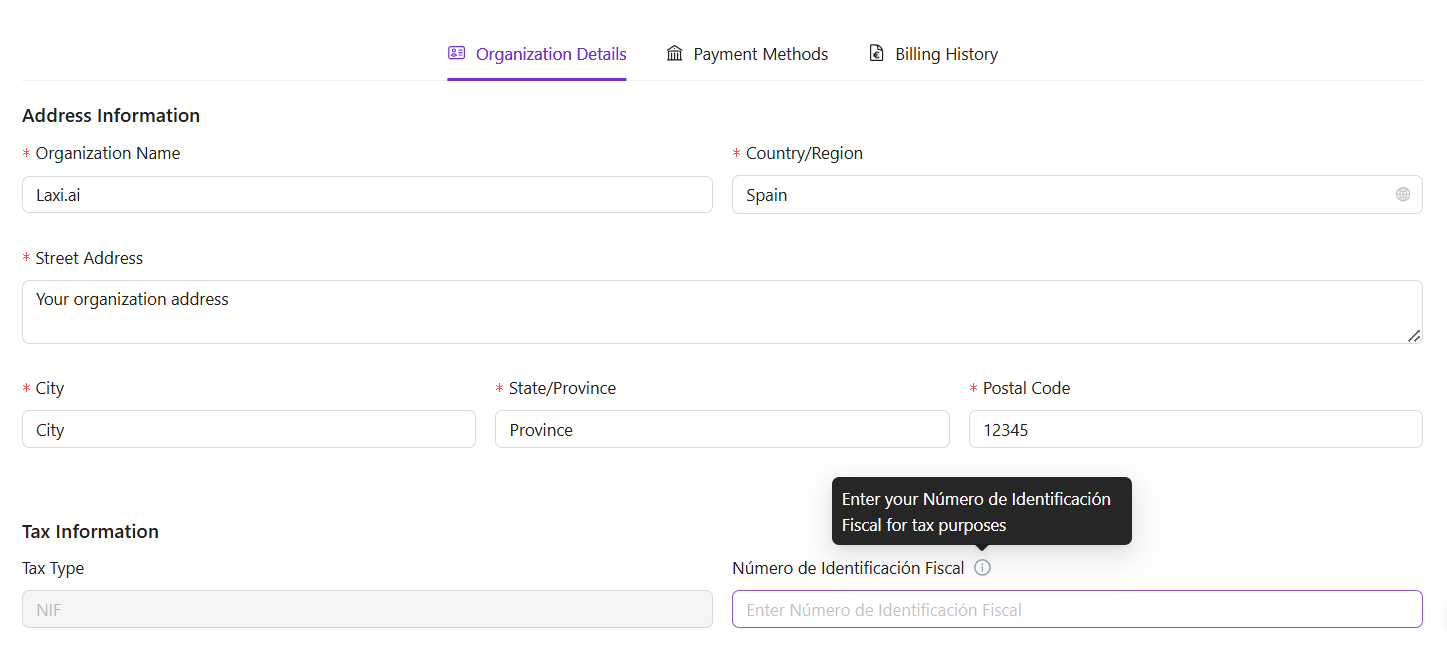
Managing Payment Methods
To access Payment Methods, go to Billing → Payment Methods.
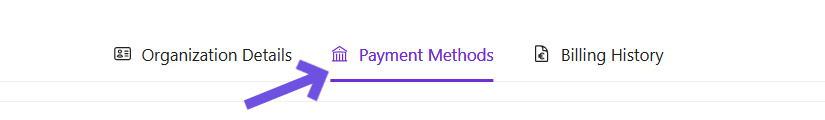 In the Payment Methods section, you can store and manage the cards used for subscription payments.
In the Payment Methods section, you can store and manage the cards used for subscription payments.
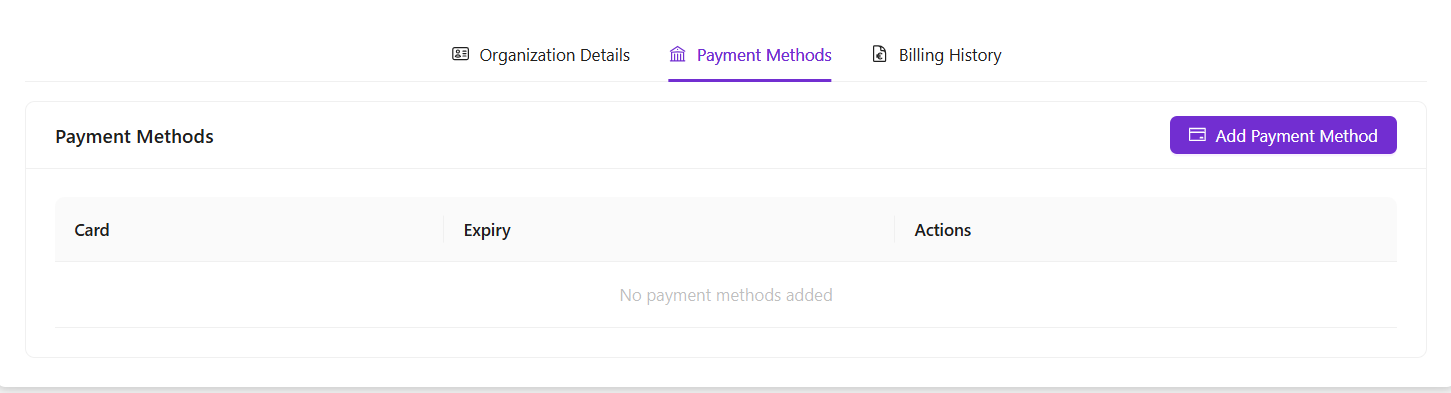 To add a new payment method:
To add a new payment method:
- Click Add Payment Method.
- Enter your card details and save the information.
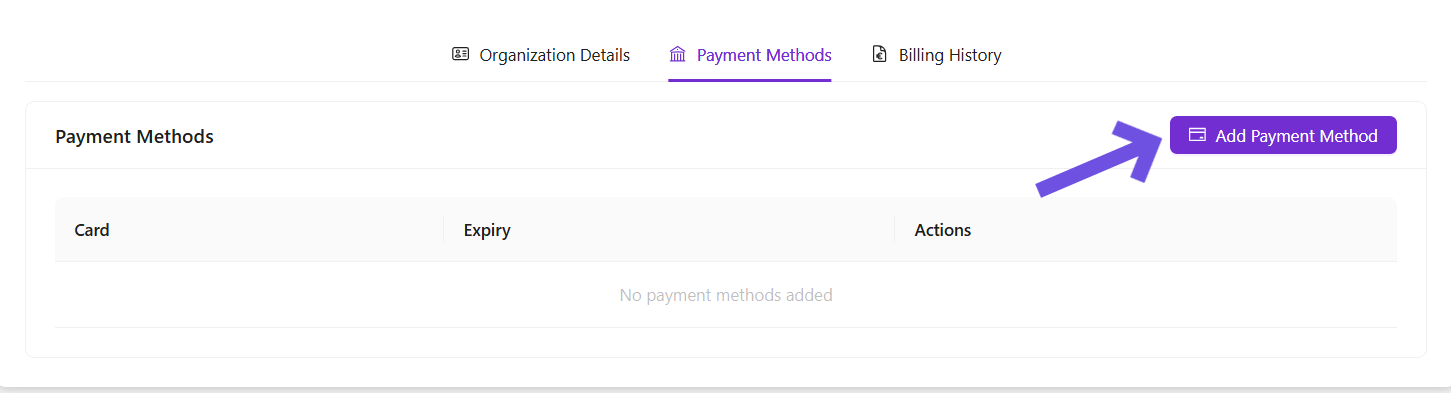
Ensure at least one valid payment method is always active to avoid disruptions in your subscription.
Viewing Billing History
To access Billing History, go to Billing → Billing History.
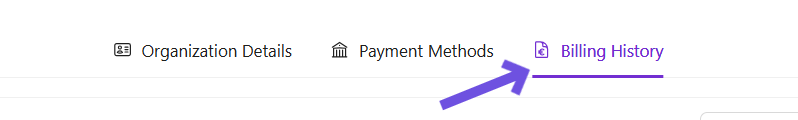 The Billing History section provides a complete record of past payments, including:
The Billing History section provides a complete record of past payments, including:
- Transaction Dates
- Amount Paid
- Payment Status
- Payment Method Used
- Downloadable Invoices
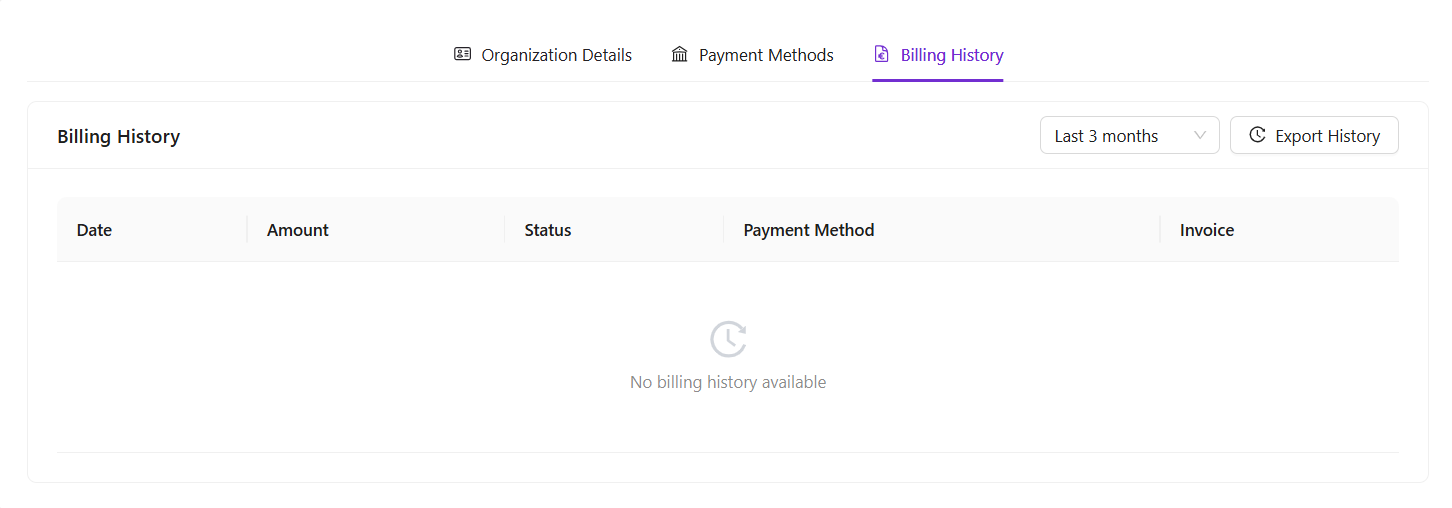
Filtering & Exporting History
You can filter records by selecting:
- Last 3 months
- Last 6 months
- Last year
- All time
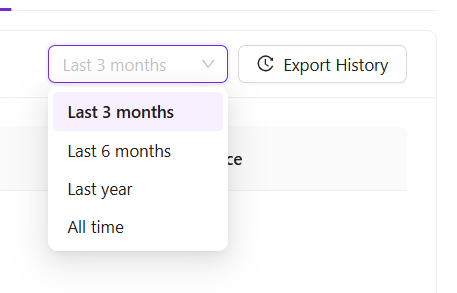 To keep a local record, click Export History to download a complete invoice report.
To keep a local record, click Export History to download a complete invoice report.
Final Thoughts
Keeping your billing details updated ensures uninterrupted access to Laxi.ai’s services. Regularly check your payment methods and transaction history to avoid any service disruptions.
For any billing inquiries or issues, visit Subscription Plans or contact [email protected]. 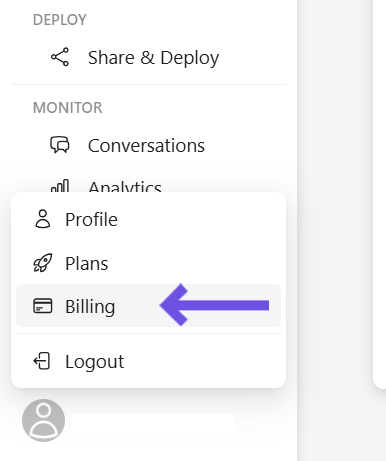
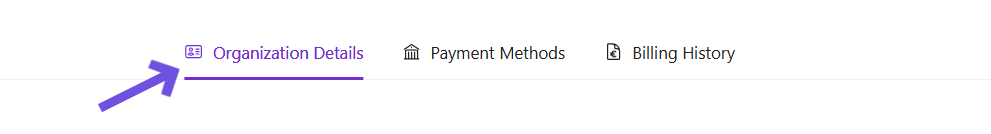 The Organization Details section allows you to manage essential billing-related information, including:
The Organization Details section allows you to manage essential billing-related information, including:
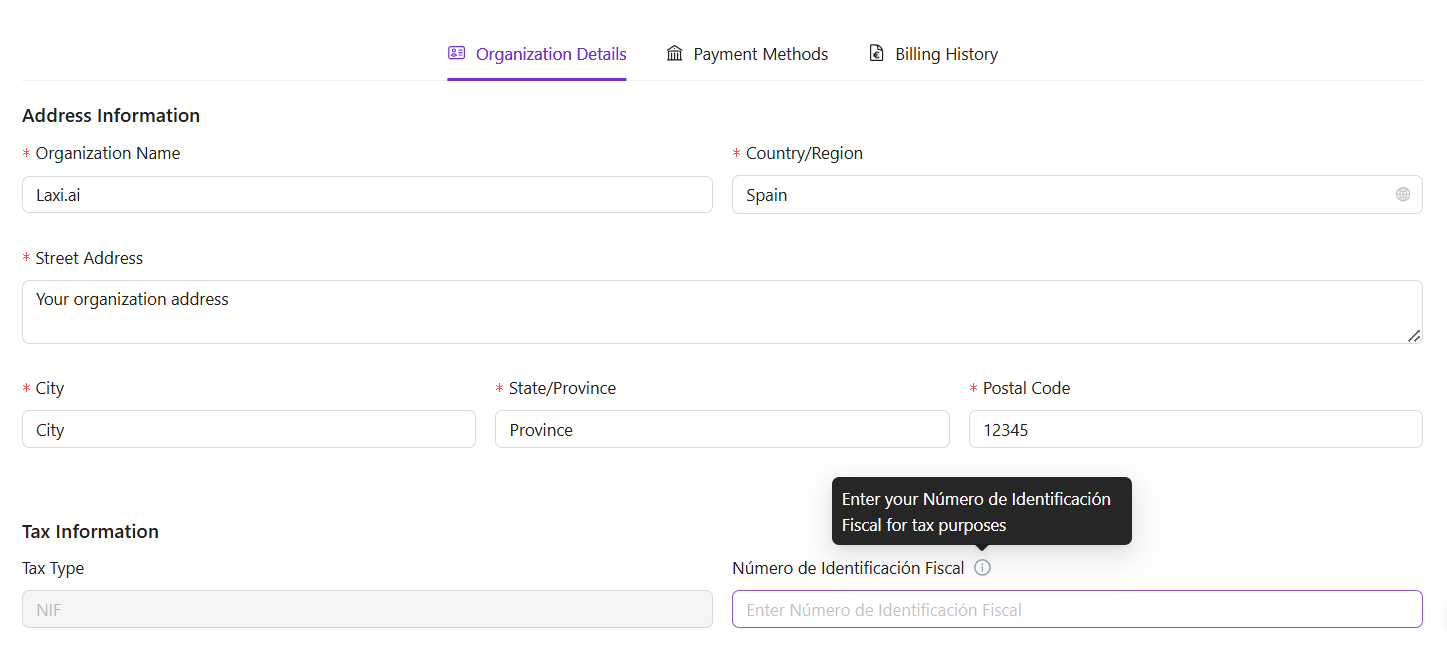
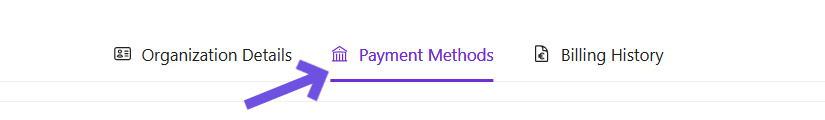 In the Payment Methods section, you can store and manage the cards used for subscription payments.
In the Payment Methods section, you can store and manage the cards used for subscription payments.
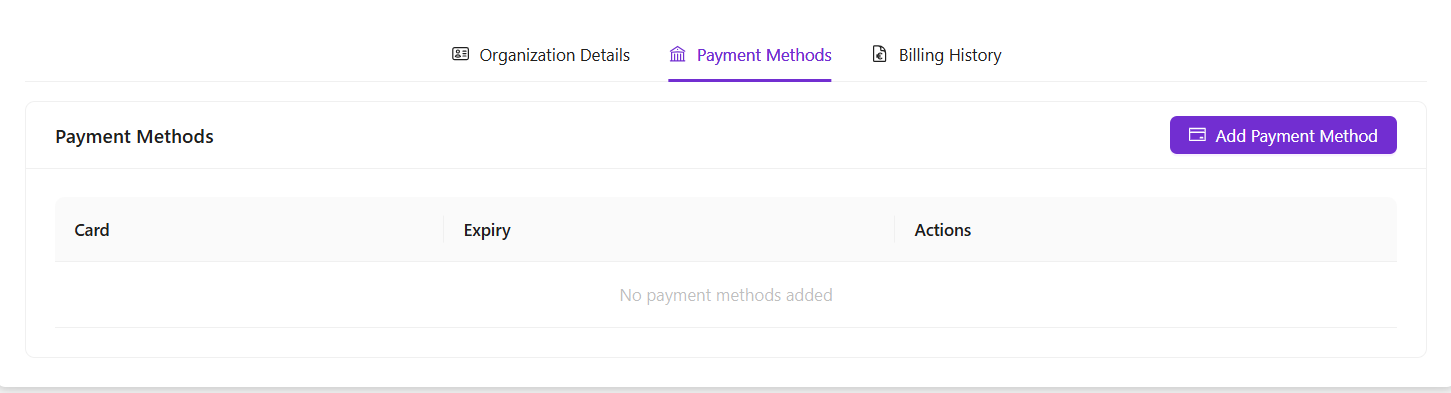 To add a new payment method:
To add a new payment method:
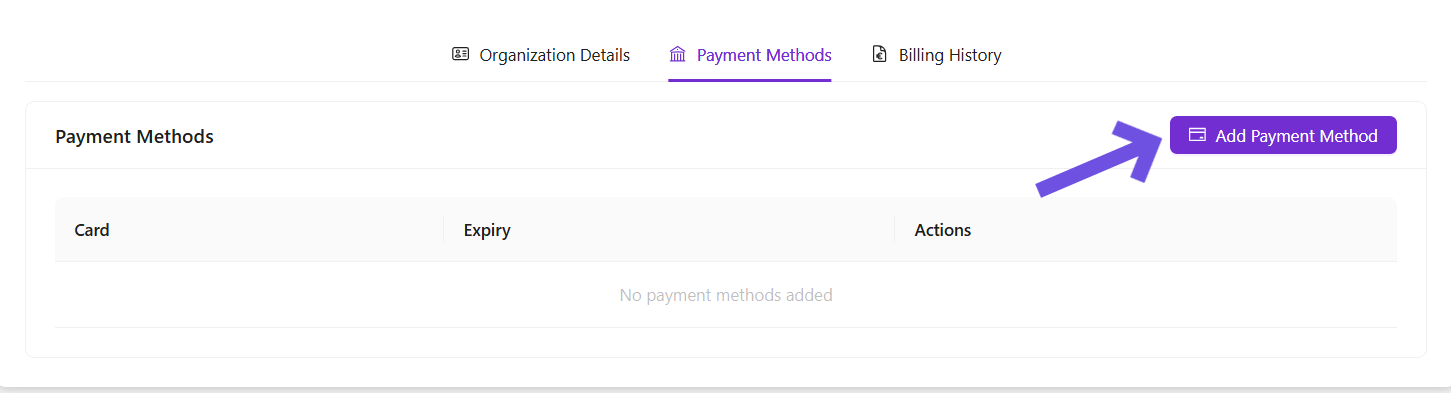
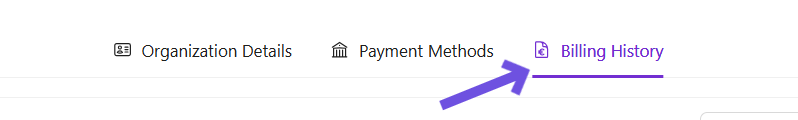 The Billing History section provides a complete record of past payments, including:
The Billing History section provides a complete record of past payments, including:
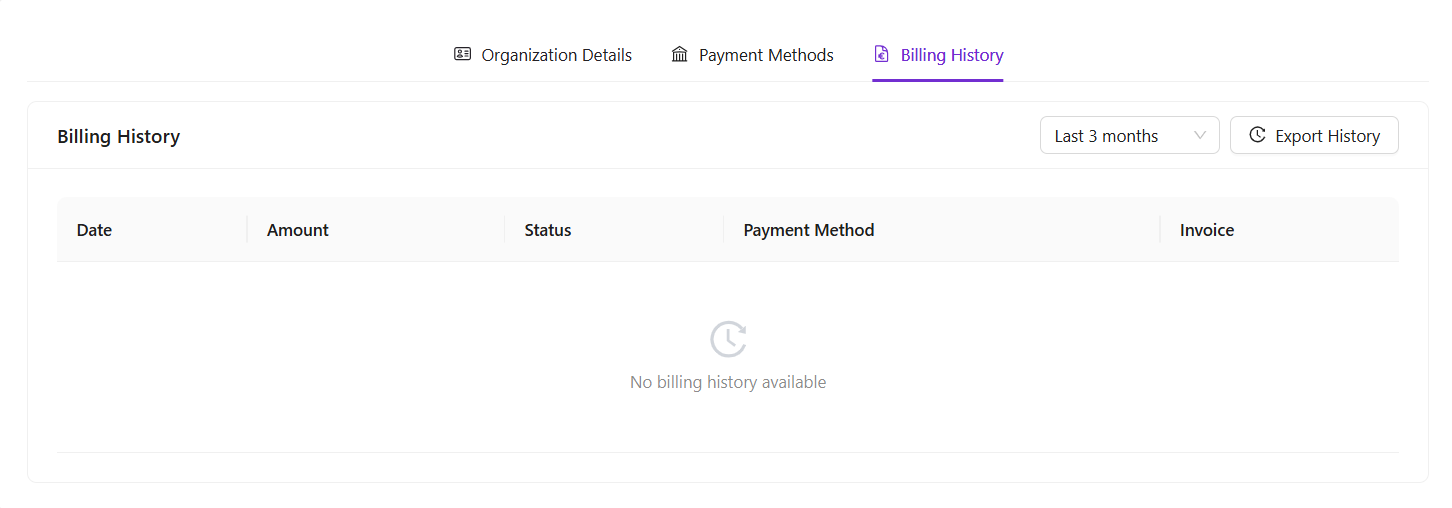
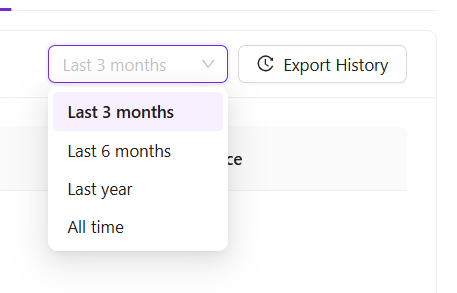 To keep a local record, click Export History to download a complete invoice report.
To keep a local record, click Export History to download a complete invoice report.

