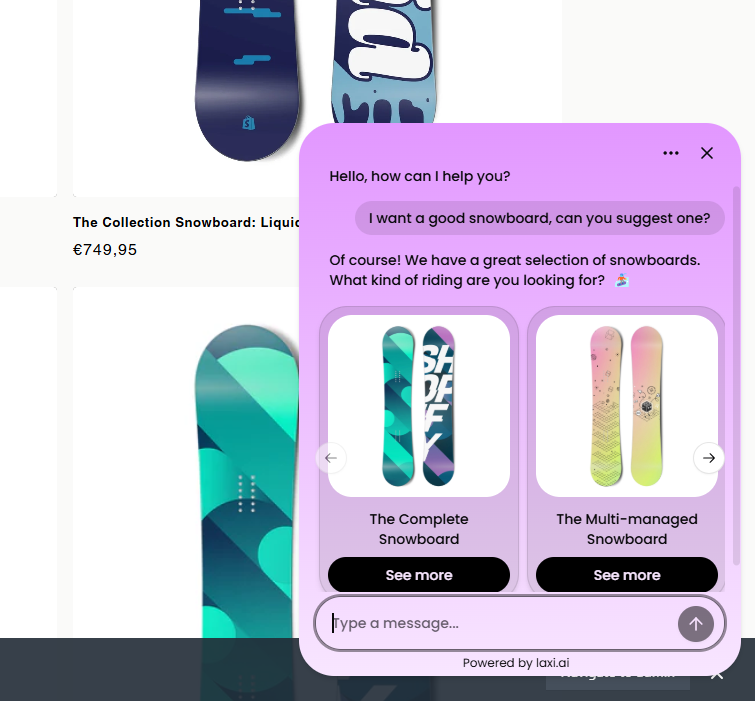Integrating Laxi.ai with Shopify
Laxi.ai integrates seamlessly with Shopify, allowing you to add a fully functional AI chatbot to your store. To complete the integration, you’ll need to enable the Laxi.ai app embed within your Shopify theme settings. This ensures that the chatbot is visible and accessible to customers.1. Activating the Laxi.ai App Embed
To enable the chatbot, follow these steps:- Open the Laxi.ai Shopify App in your Shopify Admin.
- Navigate to Step 5: Activate laxi.ai widget in the setup process.
- Click Enable Widget to open the Theme Editor.
- The Laxi.ai Widget will automatically be toggled ON for you.
- Be sure to click Save to apply the changes.
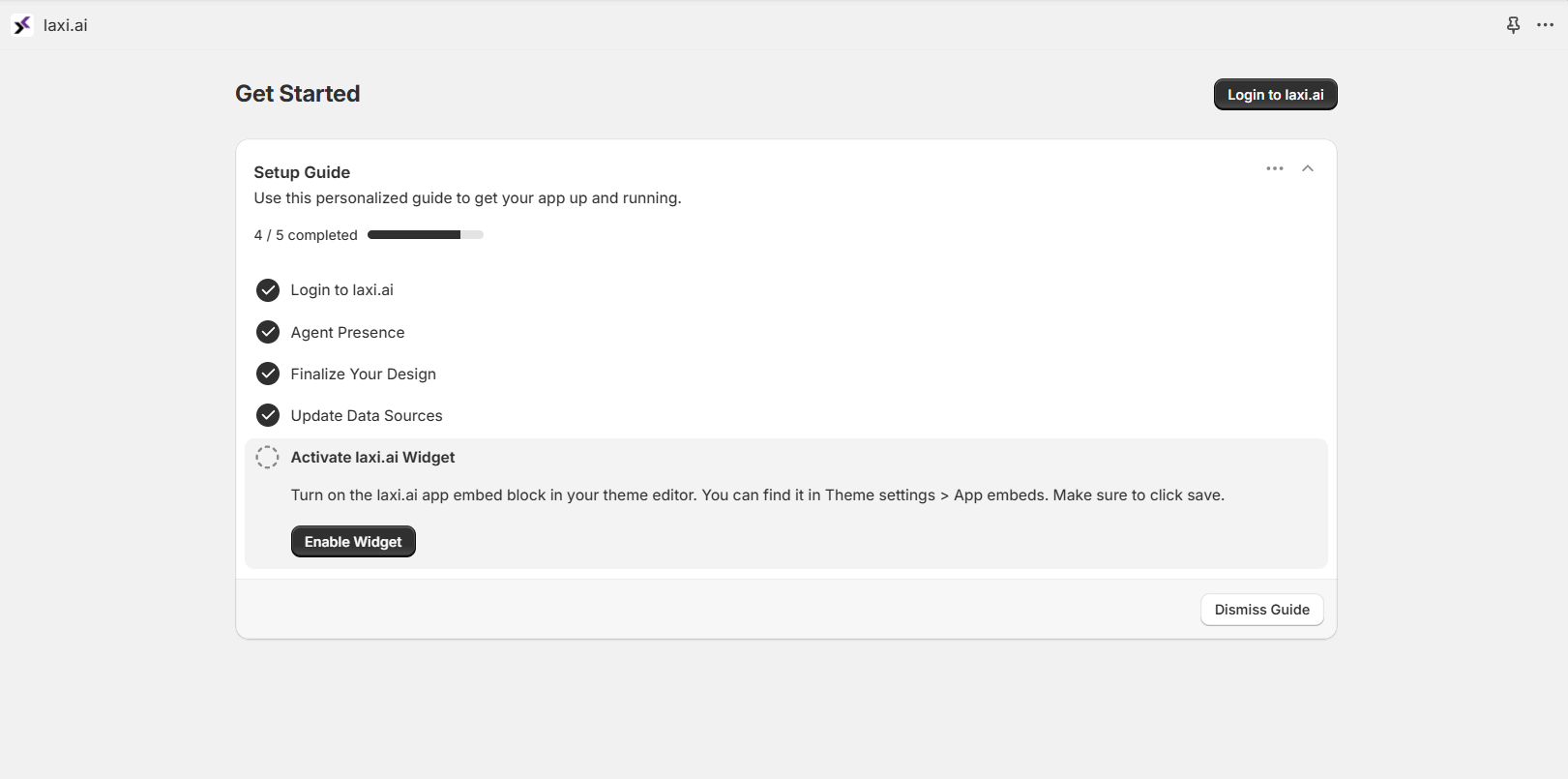
If you prefer to activate the app manually, navigate to Shopify Admin → Online Store → Themes → Customize, then enable the Laxi.ai Widget under App Embeds.
2. Understanding the Role of the App Embed
The app embed ensures that your chatbot loads automatically on all pages of your store. Once activated, it will be available to assist customers with:- Answering product-related questions.
- Guiding users through order tracking and support.
- Recommending products based on store data.
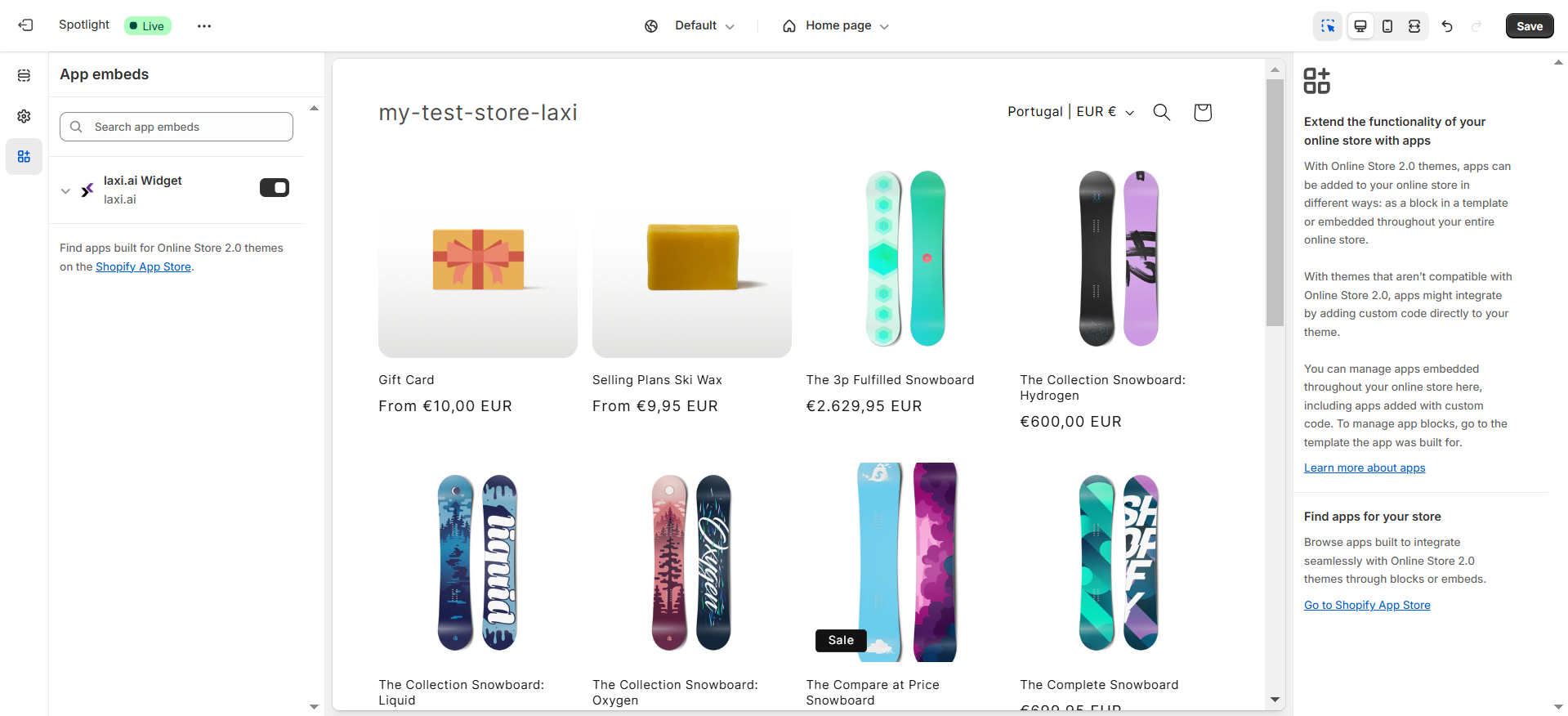
3. Previewing the Chatbot on Your Store
After saving the changes, preview your store to see the chatbot live in action.