Integrating Laxi.ai with WordPress
Laxi.ai integrates seamlessly with WordPress and WooCommerce, allowing you to add a fully functional AI chatbot to your online store. To complete the integration, you’ll need to install and activate the Laxi.ai for WooCommerce plugin, then connect it to your Laxi account.1. Installing the Laxi.ai Plugin
To begin the integration process, follow these steps:- Go to your WordPress Admin Dashboard.
- Navigate to Plugins → Add New.
- Search for “Laxi AI for WooCommerce”.
- Click Install Now, then Activate once the installation is complete.
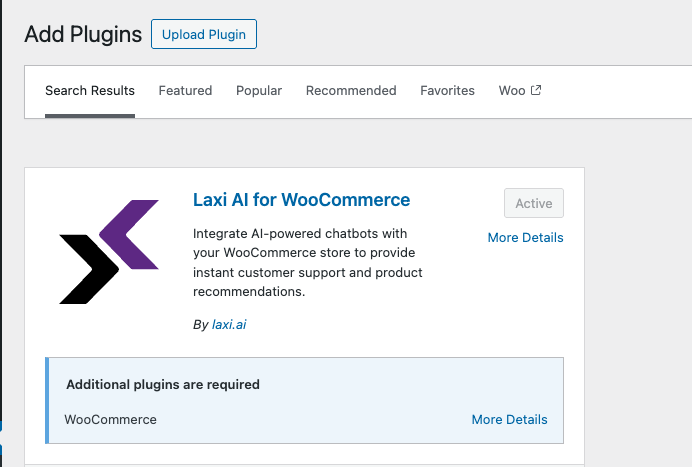
You can also download the plugin directly from the WordPress Plugin Directory and upload it to your site manually.
2. Activating and Connecting Your Store
After installation, you’ll need to connect your WooCommerce store to your Laxi.ai account:- In your WordPress admin panel, locate and click on the Laxi AI menu item.
- Click on Connect Account to begin the authentication process.
- Grant permission for the plugin to access your store data.
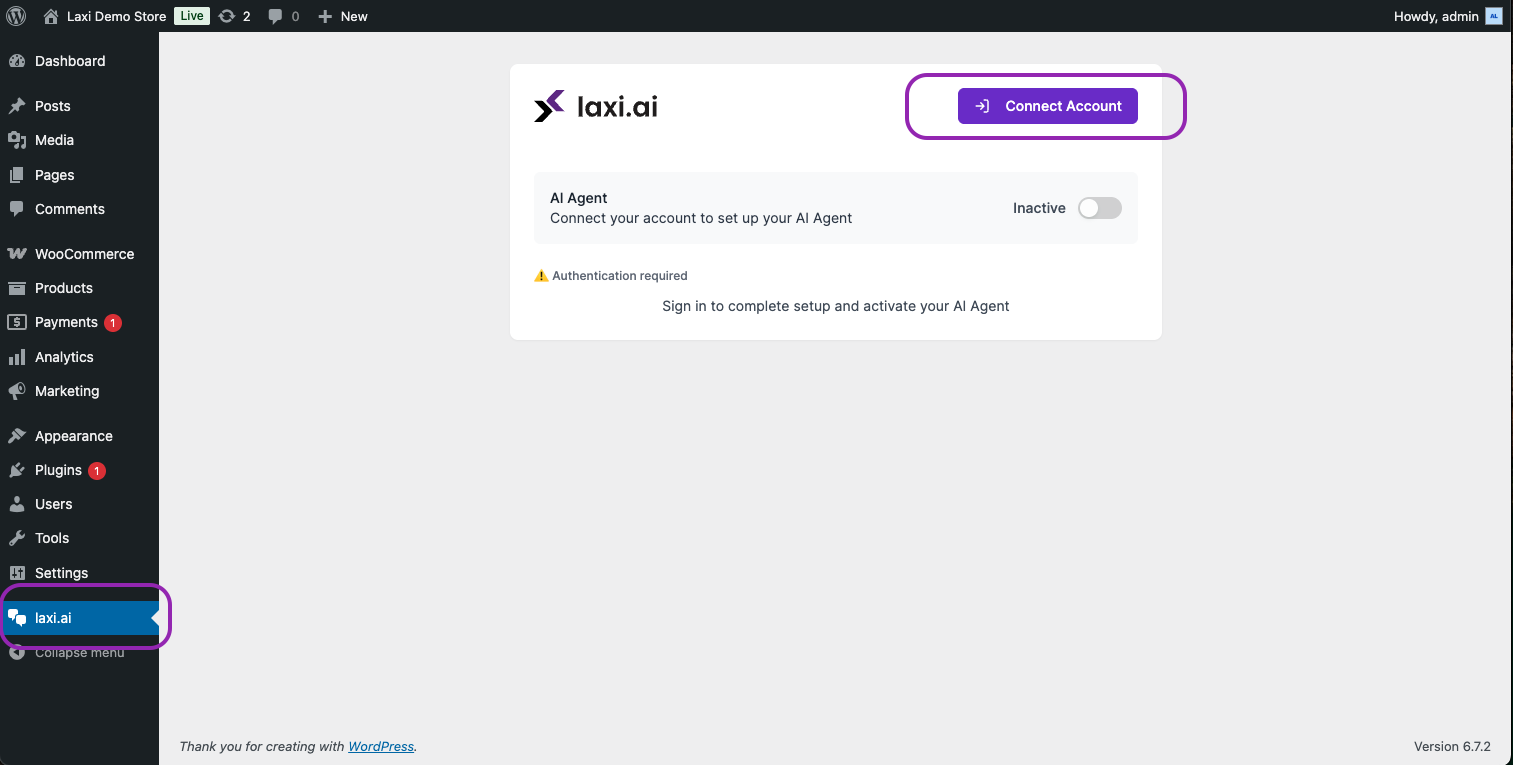
4. Enabling the AI Agent on Your Site
The final step is to enable the AI Agent on your WooCommerce store:- In your WordPress admin, go to Laxi AI.
- Toggle the Active switch to ON.
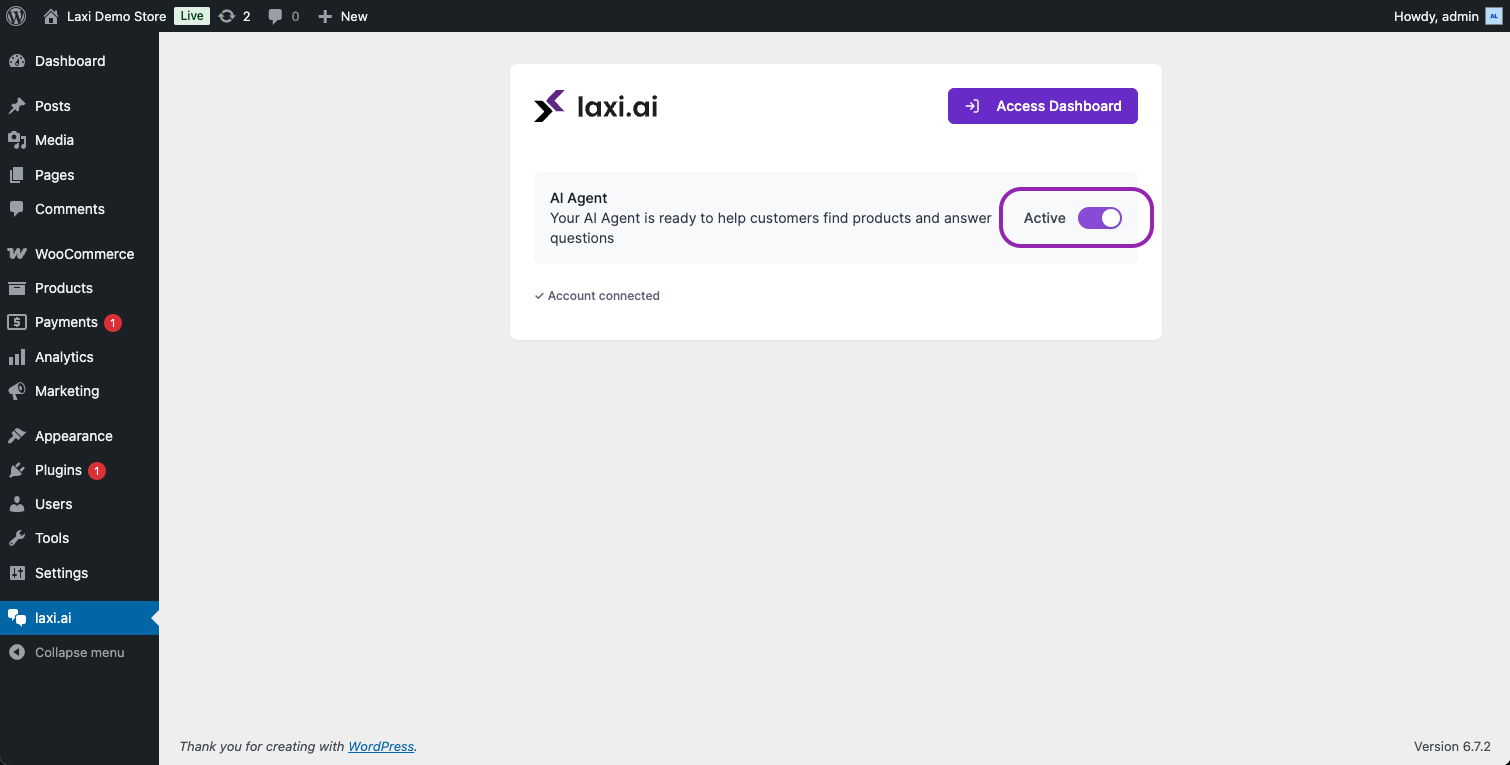
5. Testing Your AI Agent
After enabling the AI Agent, visit your store’s frontend to verify that it’s working properly:- Open your WooCommerce store in a new browser tab.
- Look for the Laxi.ai chat icon in the corner of your screen.
- Click on the icon to open the chat interface.
- Test the AI Agent by asking a few product-related questions.

